[STEP1] Obtain Authentication Key
Understanding Authentication Keys
(1) What is an Authentication Key?
The authentication key is a security key that is provided only to users who have purchased Waiker products and is given for each product.
After purchasing the product, you can check it on the Waiker Dashboard.
(2) Authentication Key System
When you purchase a product, an authentication key is issued and managed through the Waiker dashboard. You will receive separate instructions on the dashboard registration process after your purchase.
(3) Understanding Each Authentication Key
The types and descriptions of each authentication key are as follows.
- Product Key: A unique key provided for each product.
- Secret Key: Used for signing when generating JWT.
- User Key: Used for claims when generating JWT.
Obtain Authentication Key
Access the Key Management menu in the Waiker dashboard. If you have purchased a product, the corresponding key will be displayed.
(BDR products use the 'Data Solutions WebSocket' key)
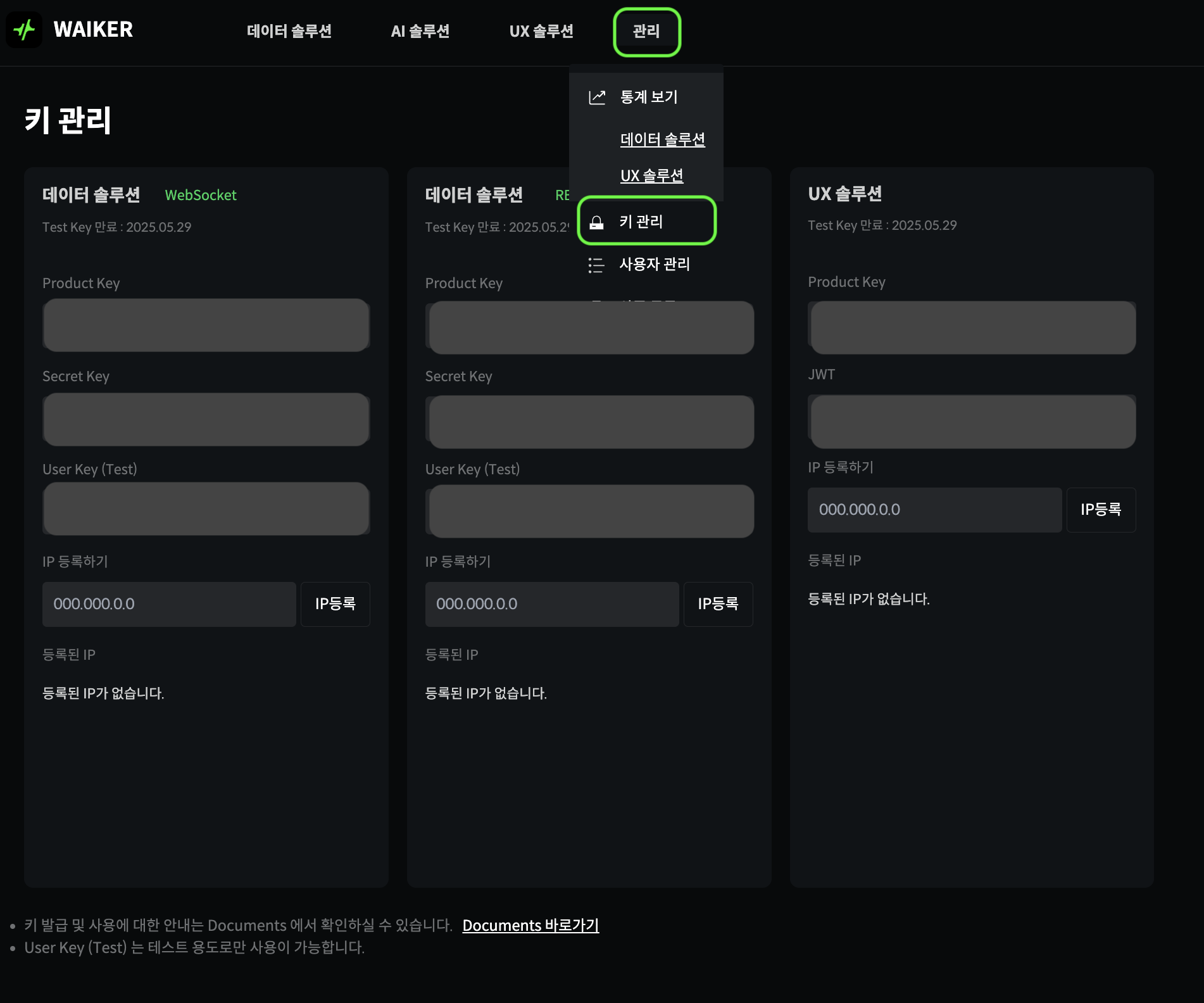
Dashboard > Management > Key Management Menu