[STEP1] Understanding the Utilization of WG Products
👍 Three Ways to Utilize WG Products
- One. Apply Waiker's completed widget to a specific area of the mobile service.
- Two. Utilize mobile app (MTS) push data (real-time events) to encourage entry into the widget.
- Three. Create content cards that allow entry into the widget from the trading service home.
(1) Apply Waiker's completed widget to a specific area of the mobile service.
Creating a stock market data content service, including a UI for mobile customers, within a short period of time is a challenging task. We provide widgets that allow you to implement a complete service by simply pasting the URL in the desired location, without the need for direct data processing or service experience design. Please refer to the examples of insider transaction products below.
| [Insider Transaction] Widget Overview Page | [Insider Transaction] Transaction Details Page | [Insider Transaction] Stock Details Page |
|---|---|---|
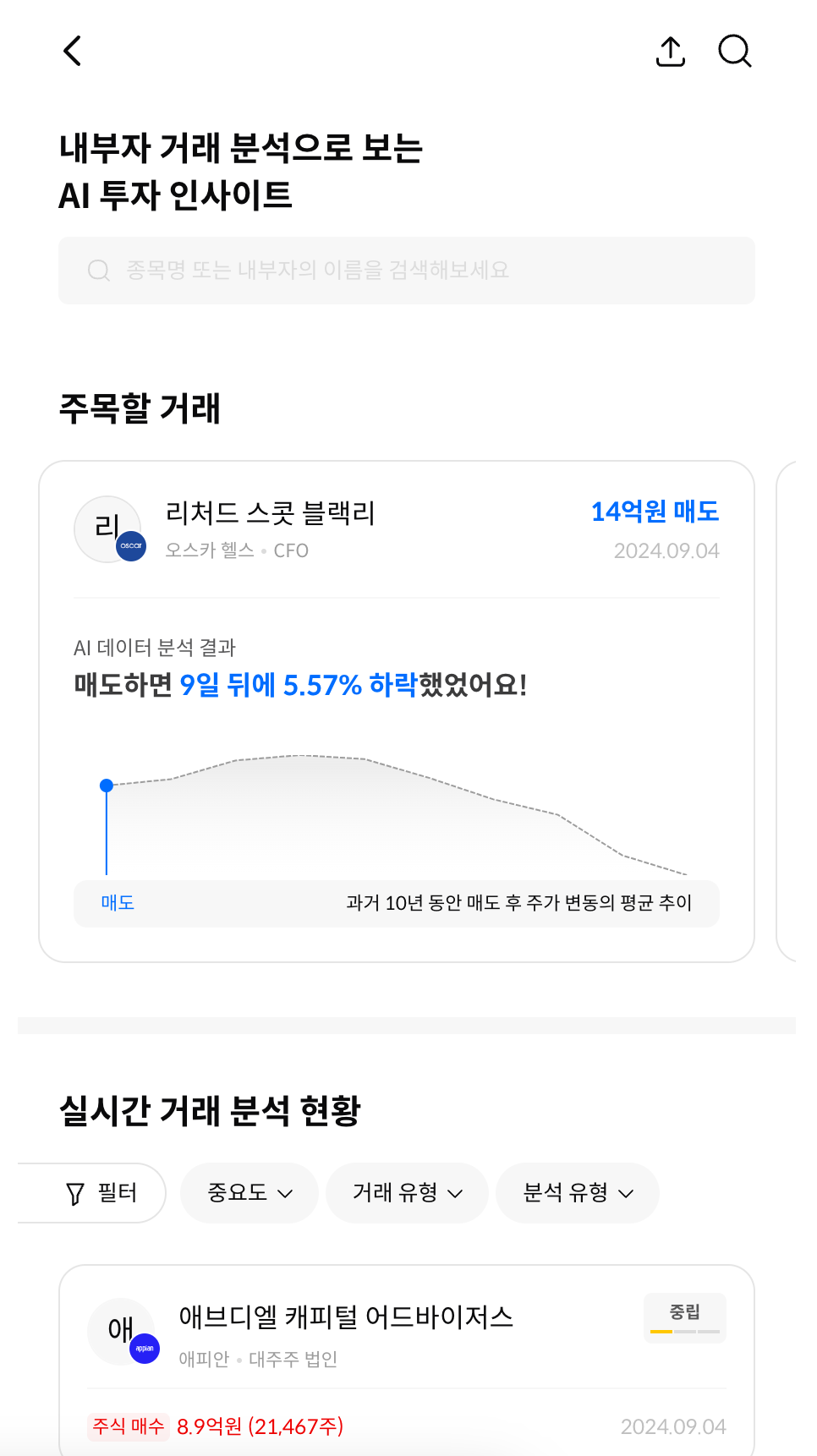 | 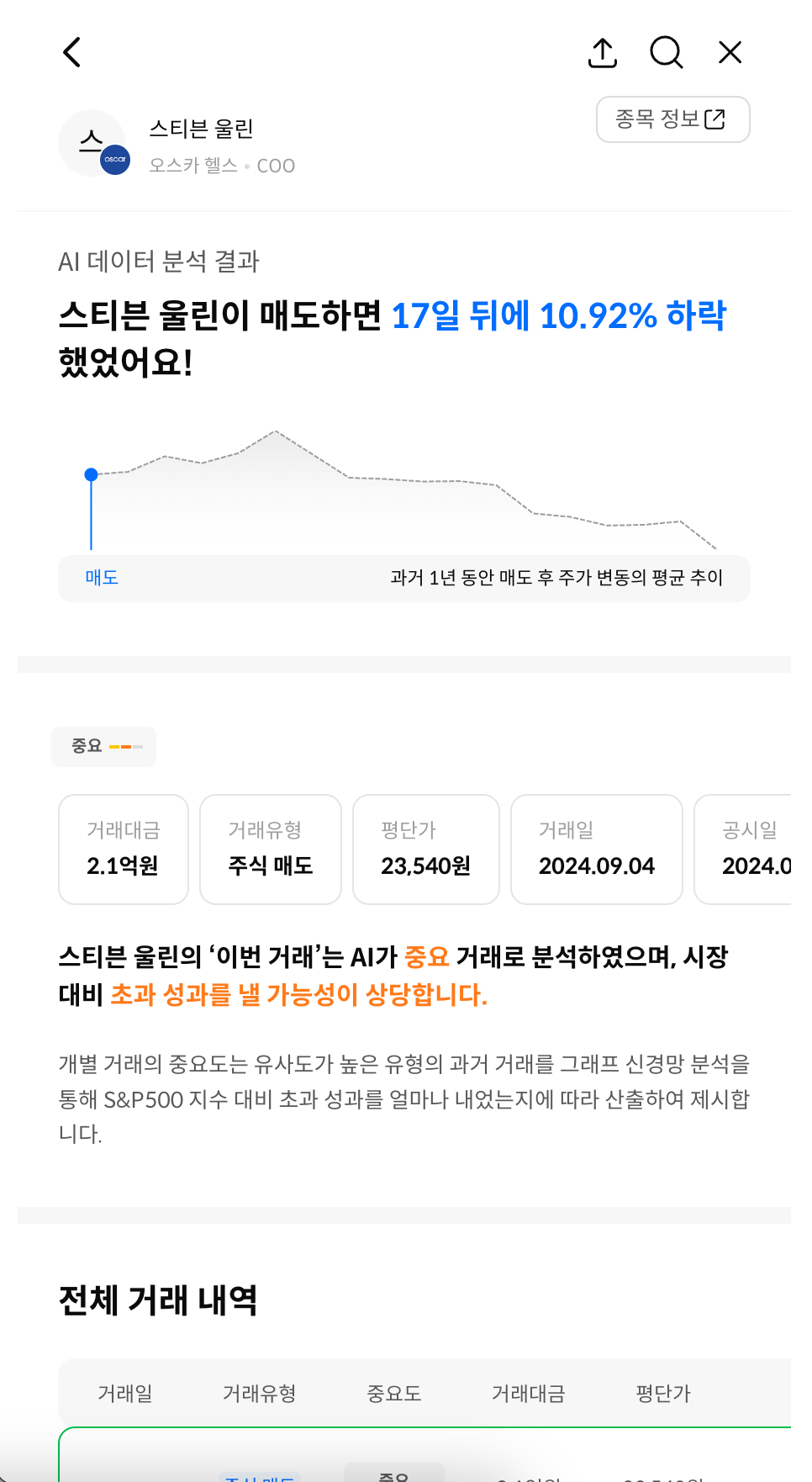 |  |
For specific screens of the widget you want to apply to the service, you can easily apply them after checking the path for each screen at the following link.
(2) Utilize mobile app (MTS) push data (real-time events) to encourage entry into the widget.
We not only provide page widgets that include content, but also offer mobile app (MTS) push data (real-time events) to encourage entry into the widget.
❗️ Waiker does not send app push messages to mobile app users on behalf of the client. However, we provide a way for you to obtain the data needed to compose push messages in real-time.
| Stage | Subject | Content |
|---|---|---|
| Providing Real-Time Data | Waiker | Provided via REST API (If you have purchased BDR products, you may also utilize the data received via WebSocket .) |
| Receiving Real-Time Data | Client | |
| Loading Real-Time Data | Client | Prepare by Push Message Type After Loading Real-Time Data into the Client's Database |
| Sending Push Messages to Mobile App Users | Client | Send app push messages to the client when a push message type occurs. |
For the method of receiving real-time data for sending mobile app push messages, please refer to the document [STEP6] Receiving Real-Time Data (For Mobile App Push).
(3) Create content cards that allow entry into the widget from the trading service home.
We also provide data to create content cards that allow entry into the widget from the trading service home.
[Insider Transaction Example] Data for Trading Service Home
We provide the data for the trading service home page as shown below.
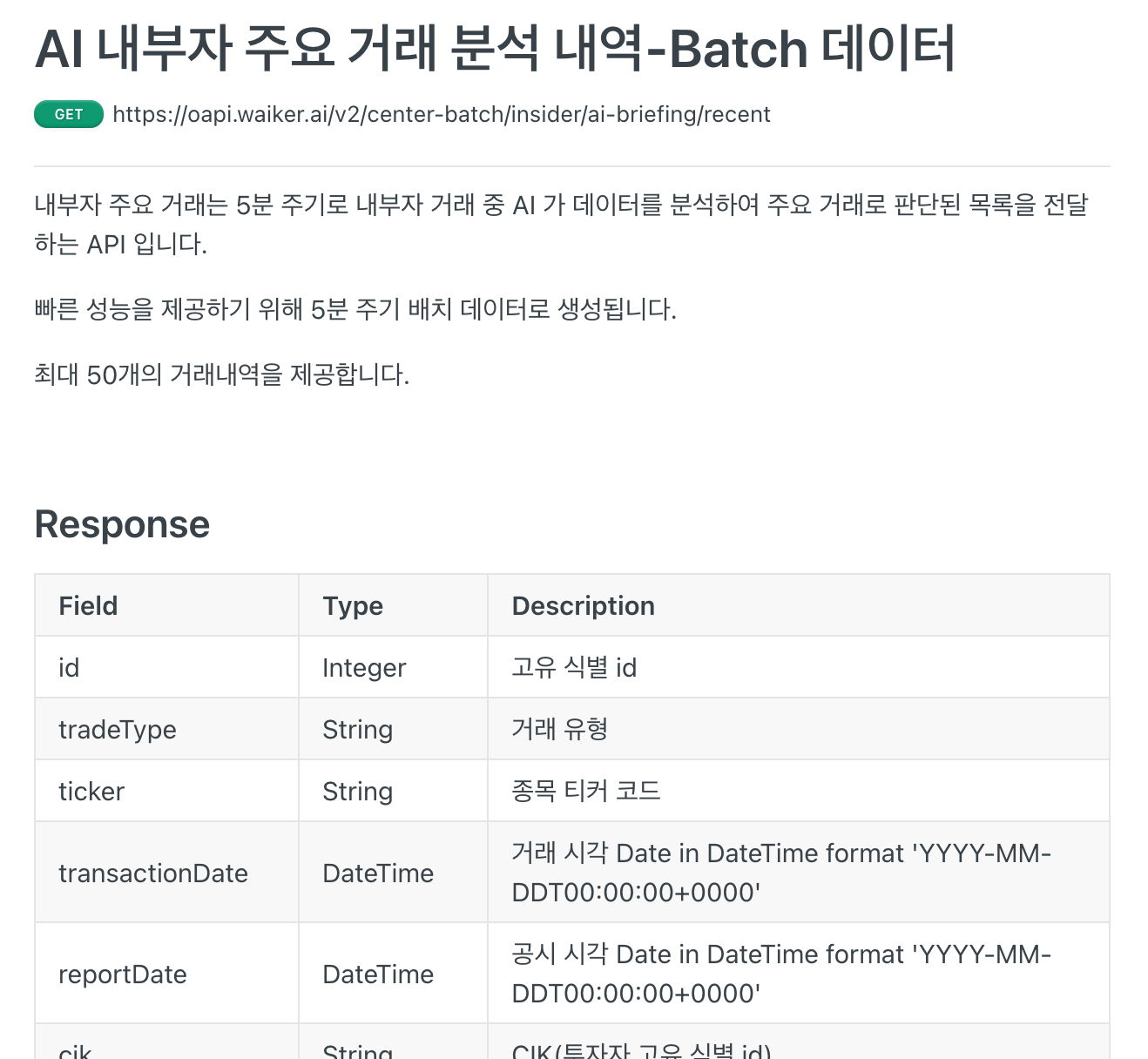
[Insider Transaction Example] Creating UI for Trading Service Home
Using the provided data for Trading Service Home, you can configure the service⬤